Ever faced a situation on WhatsApp when you sent a message to someone which was not intended to him/her. Well, WhatsApp rolled out a new feature which will help you out in such situations from now on. Yes, long awaited WhatsApp feature, “Delete for Everyone” is officially out. So, if you see a ‘This message was deleted’ text from your friends on WhatsApp, this is just they are testing the new feature. The feature started rolling out to beta users early this month and now is officially out for everyone on iPhone, Android and Windows Phones as well as desktop users.
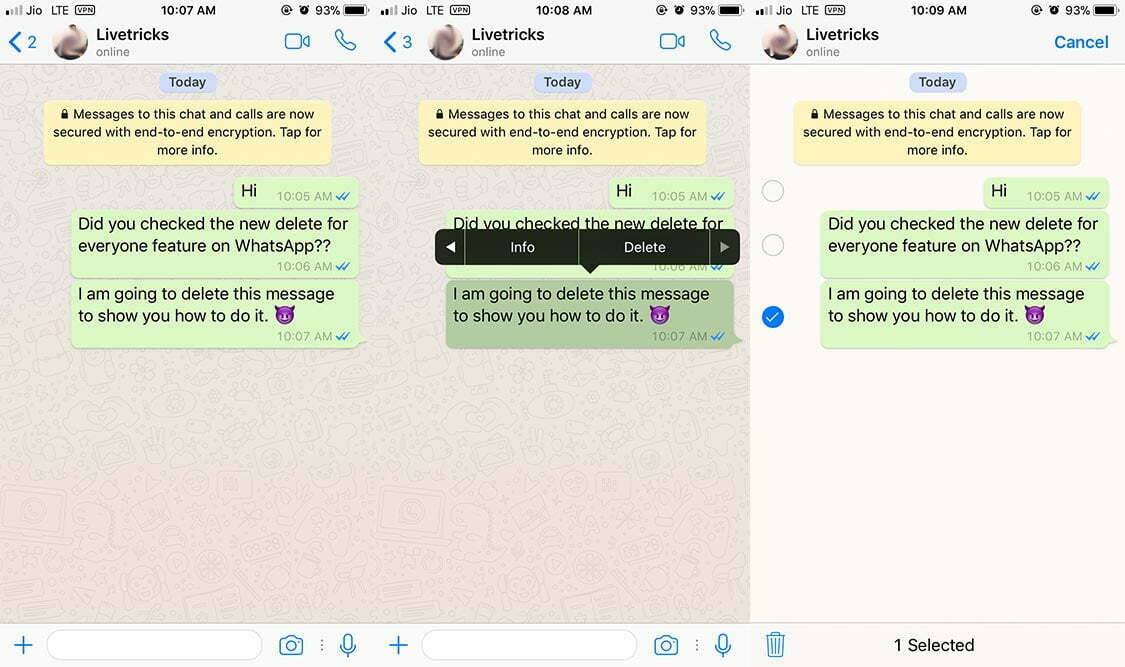
WhatsApp’s announced the feature on their official blog on 31st October in a post which states that.
‘Starting today you can now delete messages you sent by mistake — whether to one person or an entire group. Here’s how it works: tap and hold on the message, choose “Delete,” and then “Delete for everyone.” You have seven minutes to delete the message after it’s sent.’
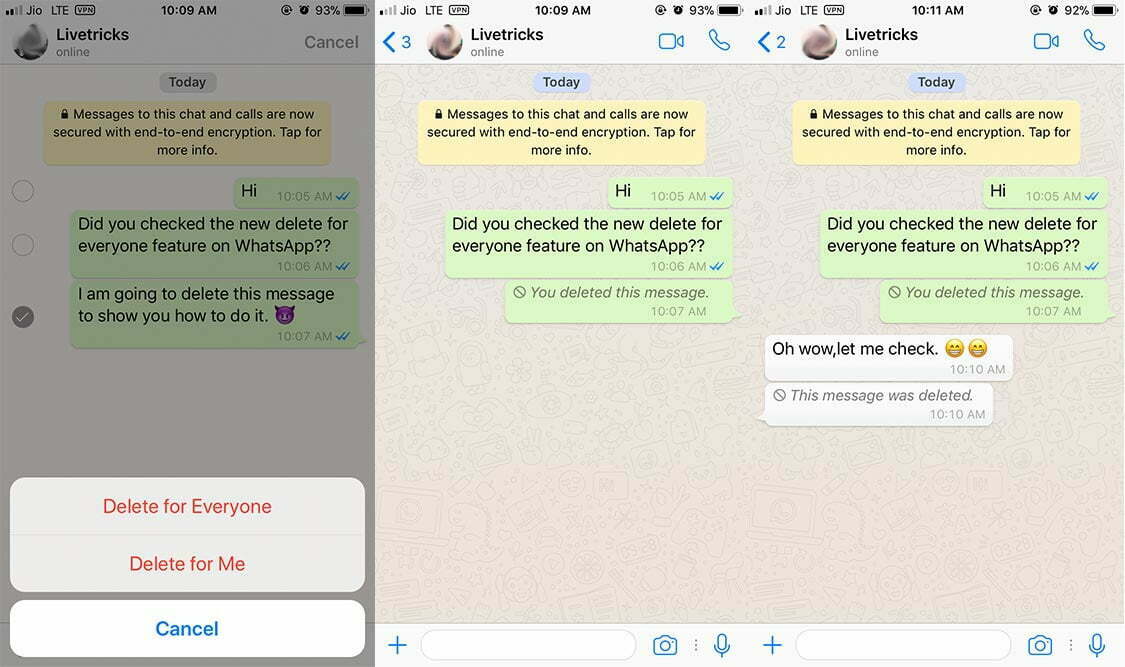
How to Use the feature ?
To use the feature both the parties should have the latest version of WhatsApp installed on their device. To delete the message for everyone, you will have a window of 7 minutes after which you won’t be able to delete the message for everyone.
The feature works as you delete normal messages, except when you are in the 7 minutes window, you will get an option to ‘Delete for Everyone’ as shown in the screenshots above. When you click on Delete for Everyone, the message will be deleted for everyone if it is a group and if you are in a private chat, the message will be deleted for the recipient provided every participant in the group or the recipient in the private chat have the latest version of WhatsApp. The message will be deleted and will be replaced by ‘This message was deleted’ text for all the users.


Skillful leaders know how to balance working on relationships and strengthening formal status and authority.
Both components need to be developed.
The best site about business